Raspberry Hardware
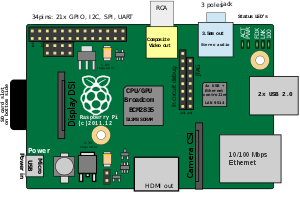 Raspberry Pi 1 Model B revision 1.2
Raspberry Pi 1 Model B revision 1.2Model B - Rev2 aka Rev2 - 512MB RAM
ARM1176JZF-S a 700 MHz (family ARM11)
implements the ARM11 ARM architecture v6. provides support for extensions to ARMv6
ARM11 single core model B 512MB
3Conector RCA (PAL and NTSC),
HDMI (rev1.3 y 1.4),
 |
| gpio pins for B - rev2 |
HDMI Type A
from a cat /proc/cpuinfo
ARMv6 rev7(v6L)
hardw: BMC2708
GPIO:26 pins
Spanish Lesson:
Raspberry Pi y GPIO
http://www.diverteka.com/?p=1370
http://techcrunch.com/2012/10/21/getting-started-with-the-raspberry-pi-is-not-as-easy-as-pie/
Raspberry Pi 3 Model B
Quad-Core, 1.2 GHz, 1 GB RAM, USB 2.0, Bluetooth 4.0, Wi-FiBCM2837R1FBG
The Cortex-A53 supports the full ARMv8-A architecture.
It not only runs 64-bit applications also seamlessly and efficiently runs legacy ARM 32-bit applications.
Combined 3.5mm audio jack and composite video
Camera interface (CSI)
Display interface (DSI)
Micro SD card slot (now push-pull rather than push-push)
VideoCore IV 3D graphics core
GPIO: 40 pins
Raspberry Pi 4 Model B
Software/Images
Most of raspberry images are based in copy files to SD formated in FAT,
and during the 1st boot, original partition is dynamically resized and
new partitions are created.
rpix86 is a PC emulator for the Raspberry Pi
http://rpix86.patrickaalto.com/index.html
chameleon Pi
http://chameleon.enging.com/?q=download
Tools:Windows Software
Ms. Windows is not the best environment to work with disks, filesystems etc.. but using the following apps we can do most of the tasks without the need of rebooting a Windows computer.
Win32DiskImager.exe (GPL)
Linux Reader (Diskinternals)
EaseUS Partition Master (EaseUS)
There are better software for Windows\DOS and Linux but at least the previous are gratis
Installation
multimedia player GUI for omx player
>>>from https://github.com/KenT2/tboplayer
tboplayer
A GUI interface using jbaiter's pyomxplayer wrapper to control omxplayer
Required pexpect:
wget http://pexpect.sourceforge.net/pexpect-2.3.tar.gz
tar xzf pexpect-2.3.tar.gz
cd pexpect-2.3
sudo python ./setup.py install
Installing tboplayer:
From a terminal window open in your home directory type:
wget https://github.com/KenT2/tboplayer/tarball/master -O - | tar xz
There should now be a directory 'KenT2-tboplayer-xxxx' in your home directory. Rename the directory to tboplayer
Open the tboplayer directory and from a terminal opened in THIS directory:
python tboplayer.py
TBOPlayer is developed on Raspbian Wheezy with python 2.7
<<<<
//Raspbmc//
- Uncompress downloaded file
- Identify SD card device (i.e /dev/mmblkxx) (1)
- Format/remove partition from SD card. Disks or Fdisk (2)
- Applying image to SD
- sudo dd if=/path/sd.img of=/dev/mmcblk0 (3)
- /path/ mounter folder where image is placed
- Boot Raspberry with SD
- (Raspbmc will do some actions over SD, Sucha as partition resizing etc)
- (optional) From PC, resize/create partitions
- (i.e with gparted) (4)
- Create a fat32 partition
- Copy multimedia to SD
(1) use Disks, dmesg, ...
(2) if there is problem try with a different card reader, usb to SD adaptor,..
(3) Use dd command or restore image from Disks on GUI, wait because it can take sometime and there is not a progress bar
(4) gparted recommended, but other software could done this action
OS
Username: pi. Password: raspberry
login via ssh
raspbmc
username: root
password: root
openelec
username: root
password: openelec
Some useful links:
technical articles: http://raspi.tv/

